5.2.
Testing only within browser
To organize control remote testing:
1. Prepare the file with the test and save it, for example as test1.html. Install in Properties dialog available by command File / Properties options "answers are in the same file" and "evaluate marks". Input your e-mail address in the same window.
2. Save variants of the test by pressing button ![]() on the toolbar. Each press will result in generating files test1_var1.html, test1_var2.html
and so on without answers in the file.
on the toolbar. Each press will result in generating files test1_var1.html, test1_var2.html
and so on without answers in the file.
3. Pass the only test to the student (e.g. test1_var1.html).
4. Student has to
load this file in his browser and fill down answers. By pressing button OK
student e-mail them to the teacher.
5.
Check the answers received from the student as described in the next session.
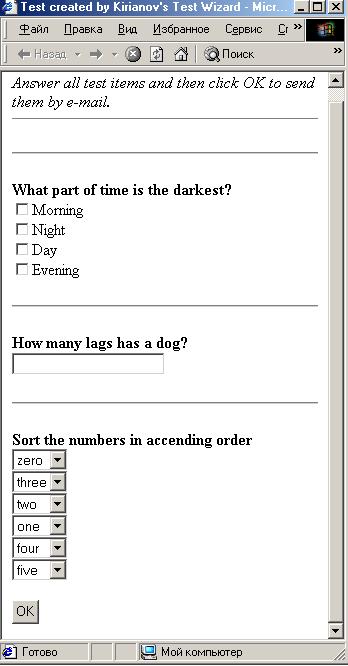
fig.17.