5.3. Checking answers while
remote testing
To check answers:
1.
Open e-mail message received from the student in the mail
program (e.g. Microsoft Outlook).
2. Copy all content of the message into clipboard
(by Ctrl-A è Ctrl-C).
3. Open FreeTEST.
4. Open initial test file (with answers) in
FreeTEST.
5. Click button  on the toolbar.
on the toolbar.
6. Paste the text from clipboard
(Ctrl-V) into text area of the Checker window.
7. Press button CHECK.
The
results of the checking will appear in the Checker window.
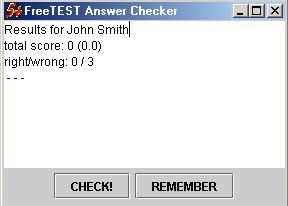
fig.18.