4.6. Editing test "Input" (see fig. 12)
1. Input main
question of the test into the upper field.
2. Enter all possible valid
answers in number format (if any) along with gap.
3. Enter all possible
valid answers in text format.
4. Correct score (optionally)
of the current test by pressing button  and input a new value in window SCORE.
and input a new value in window SCORE.
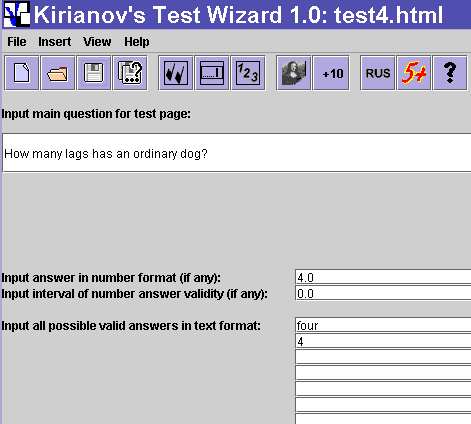
fig.12