4.5. Editing test "Select" (see fig. 11)
1. Input main question of the test into
the upper field.
2. Enter items representing the variants of the answer
(from 1 up to 10).
3. Mark valid variants of the answer by checkboxes from
the right.
4.
For automatical stochastical mixing of the items while
saving switch mixing option by pressing appropriate button on the toolbar
to the state  . To prevent mixing switch this button to the state
. To prevent mixing switch this button to the state  . The cyclical switching is produced by
pressing of the mentioned button.
. The cyclical switching is produced by
pressing of the mentioned button.
5.Correct score (optionally) of the current test by pressing
button  and input a new
value in window SCORE.
and input a new
value in window SCORE.
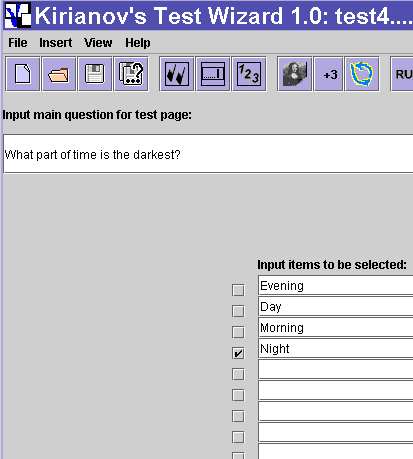
fig.11